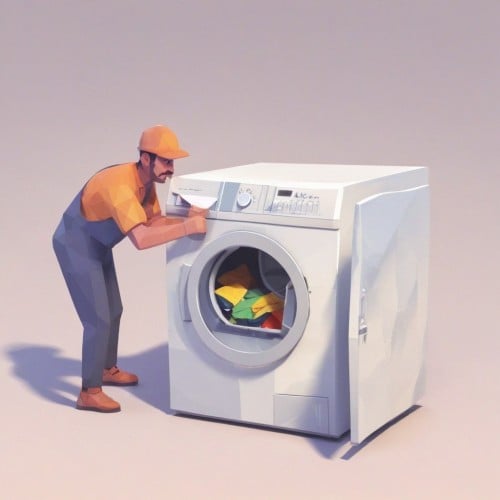-
Table of Contents
Resolving Common Whirlpool Microwave Issues: A Detailed Guide

Whirlpool microwaves are a popular choice for many households in America, offering convenience and efficiency in cooking. However, like any other appliance, they can encounter issues that may disrupt their normal functioning. In this detailed guide, we will explore some common problems that users may face with their Whirlpool microwaves and proide troubleshooting solutions to resolve them.
Whirlpool Oven Not Heating
One of the most common issues users encounter with their Whirlpool microwaves is when the oven fails to heat up. This can be frustrating, especially when you’re in the middle of cooking a meal. Here are a few troubleshooting steps you can take:
- Check the power supply: Ensure that the microwave is properly plugged into a functioning power outlet. Sometimes, a loose connection can prevent the oven from heating.
- Inspect the door switch: The door switch plays a crucial role in activating the oven. If it is faulty or not aligned properly, it can prevent the oven from heating. Check if the door is closing properly and if the switch is functioning correctly.
- Reset the microwave: Sometimes, a simple reset can fix the issue. Unplug the microwave from the power source for a few minutes and then plug it back in. This can help reset any internal settings that may be causing the problem.
- Call authorized service: If the above steps do not resolve the issue, it is recoended to call the authorized service center for further assistance. They have the expertise to diagnose and fix complex problems.
Whirlpool Microwave Fan Won’t Turn Off
Another common issue reported by Whirlpool microwave users is when the fan continues to run even after the cooking process is complete. This can be bothersome and may indicate an underlying problem. Here’s what you can do:
- Check the settings: Ensure that the fan is not set to run continuously. Some microwaves have an option to keep the fan running even after cooking to cool down the internal components. Adjust the settings accordingly.
- Inspect the control panel: The conrol panel may have a faulty button or sensor that is causing the fan to malfunction. Clean the control panel and check if any buttons are stuck or unresponsive.
- Reset the microwave: Similar to the previous issue, a reset can sometimes fix the problem. Unplug the microwave, wait for a few minutes, and then plug it back in.
- Call authorized service: If the fan still won’t turn off, it is advisable to contact the authorized service center for professional assistance. They can identify the root cause and provide a solution.
Whirlpool Microwave Display Not Working
A non-functional display can make it difficult to operate the microwave effectively. If you’re facing this issue, try the following troubleshooting steps:
- Check the power supply: Ensure that the microwave is receiving power. ıf the display is completely blank, it may indicate a power issue. Check the power outlet and the power cord for any faults.
- Inspect the control panel: The control panel may have a loose connection or a faulty component. gently press the buttons to see if they respond. If not, it may require professional repair.
- Reset the microwave: Unplug the microwave from the power source for a few minutes and then plug it back in. this can sometimes resolve display issues caused by temporary glitches.
- Call authorized service: If the display remains non-functional, it is recommended to contact the authorized service center for further assistance. They can diagnose the problem and provide a suitable solution.
Whirlpool Microwave Light Won’t Turn Off
When the microwave light refuses to turn off, it can be an annoyance and may indicate an underlying issue. Here’s what you can do to troubleshoot:
- Check the door switch: The door switch may be faulty or misaligned, causing the light to stay on. Ensure that the door is closing properly and that the switch is functioning correctly.
- Inspect the control panel: Similar to the previous issues, a faulty control panel can cause the light to malfunction. Clean the panel and check for any stuck or unresponsive buttons.
- Reset the microwave: Unplug the microwave from the power source for a few minutes and then plug it back in. This can help reset any internal settings that may be causing the problem.
- Call authorized service: If the light still won’t turn off, it is advisable to contact the authorized service center for professional assistance. They can identify the underlying cause and provide a solution.
Replacement Parts for Whirlpool Microwaves

If you require replacement parts for your Whirlpool microwave, it is essential to use genuine Whirlpool spare parts to ensure optimal performance and safety. Some common replacement parts for Whirlpool microwaves include:
- Microwave door switches
- Control panels
- Microwave light bulbs
- Microwave fuses
- Microwave turntable motors
It is recommended to purchase these parts from authorized Whirlpool dealers or their official website to guarantee their authenticity and compatibility with your specific microwave model.
While troubleshooting common Whirlpool microwave issues can often resolve the problem, there may be instances where professional assistance is required. If you are unsure or uncomfortable with performing any troubleshooting steps, it is best to call the authorized service center for expert advice and assistance.
Whirlpool microwaves are widely used in America, and many users have reported satisfaction with their performance. Whirlpool has service centers located in various provinces across the country to cater to customer needs. To find the nearest service center, users should refer to the official Whirlpool website or contact the call center specified on the website.
Note: The information provided in this article is collected from various sources on the internet. While efforts have been made to ensure accuracy, there is a possibility of incorrect information. For the most accurate and up-to-date information, it is recommended to visit the official website of Whirlpool or contact their authorized service center. The site owner does not assume any responsibility for incorrect information or its application.
January 14, 2024 Additional Information;
Title: Resolving Common Whirlpool Microwave Issues: A Comprehensive Guide
Introduction:
Microwaves have become an indispensable part of our daily lives, offering convenience and efficiency in heating our food. However, like any other appliance, Whirlpool microwaves can encounter issues that may disrupt their normal functioning. In this article, we will explore some common problems faced by users and provide practical solutions to help you troubleshoot and resolve these issues quickly.
1. Microwave Not Heating Properly:

One of the most common problems encountered with microwaves is when they fail to heat food adequately. If you find that your Whirlpool microwave is not heating properly, try the following solutions:
– Check the power supply and ensure the microwave is properly plugged in.
– Inspect the door seal for any damage or gaps that may be causing energy loss.
– Verify that the microwave’s power settings are correctly adjusted.
2. Microwave Display Not Functioning:
A malfunctioning display can make it challenging to operate your Whirlpool microwave effectively. Here’s what you can do if you’re facing this issue:
– Check if the microwave’s control panel is locked or if any buttons are stuck.
– Power cycle the microwave by unplugging it for a few minutes, then plugging it back in.
– Consult the user manual for any specific instructions related to resetting the display.
3. Microwave Turntable Not Rotating:
If your Whirlpool microwave’s turntable is not rotating, consider the following troubleshooting steps:
– Ensure that the turntable is correctly positioned on the support guide.
– Check if the turntable motor is functioning correctly and not obstructed.
– Clean the turntable and support guide to remove any debris that may hinder rotation.
4. Microwave Generating Unusual Noises:
Unusual or loud noises from your Whirlpool microwave can indicate an underlying problem. Follow these steps to address the issue:
– Check for any loose objects or food debris inside the microwave that may be causing the noise.
– Inspect the microwave’s fan and motor for any signs of damage or malfunction.
– If the noise persists, contact Whirlpool’s customer support or a professional technician for further assistance.
Conclusion:

By understanding and troubleshooting common problems that can arise with your Whirlpool microwave, you can ensure its optimal performance and longevity. Remember to always consult the user manual for specific instructions and safety guidelines. If you encounter more complex issues, don’t hesitate to seek professional help. With proper care and maintenance, your Whirlpool microwave will continue to serve as a reliable kitchen companion for years to come.