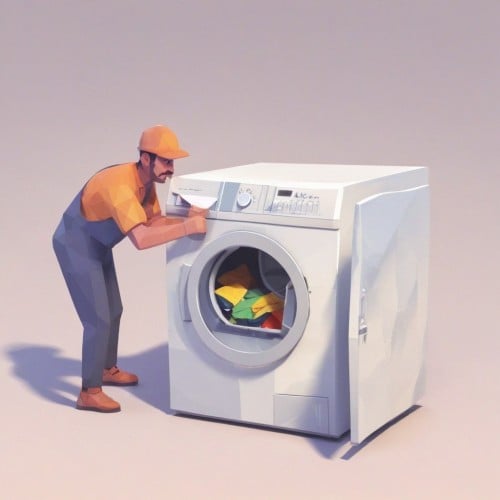-
Table of Contents
- Resetting Your Whirlpool Washer: A Comprehensive Guide
- Why Reset Your Whirlpool Washer?
- How to Reset a Whirlpool Washer
- Whirlpool Washer Reset
- How to Reset Whirlpool Washer Touch Screen
- How to Reset Whirlpool Cabrio Washer
- Whirlpool Duet Washer Reset
- Replacement Parts for Reset Whirlpool Washer
- When to Call the Authorized Service
- Conclusion
Resetting Your Whirlpool Washer: A Comprehensive Guide

Whirlpool washers are renowned for their durability and efficiecy, making them a popular choice among American households. However, like any other appliance, they may occasionally encounter issues that require a reset. This article provides a detailed guide on how to reset various models of Whirlpool washers, including the touchscreen, Cabrio, and Duet models.
Why Reset Your Whirlpool Washer?
Resetting your Whirlpool washer can resolve minor glitches and errors, such as unresponsive controls, unusual noises, or ineffective washing cycles. It’s a simple process that can save you a call to the service center, and it’s often the first step in troubleshooting washer issues.
How to Reset a Whirlpool Washer
Resetting a Whirlpool washer involves a few simple stes. However, the process may vary slightly depending on the model of your washer.
Whirlpool Washer Reset
For most Whirlpool washers, follow these steps:
- Unplug the washer from the power source.
- Wait for about a minute.
- Plug the washer back into the power source.
- Open and close the washer door six times within 12 seconds to reset the washer.
How to Reset Whirlpool Washer Touch Screen
If your Whirlpool washer has a touchscreen, you can reset it by following these steps:
- Press and hold the “Start/Pause” button for about five seconds.
- Wait for the washer to shut down.
- Turn the washer back on to complete the reset process.
How to Reset Whirlpool Cabrio Washer
For the Whirlpool Cabrio model, use the folloing steps:
- Unplug the washer from the power source.
- Wait for about a minute.
- Plug the washer back into the power source.
- Lift and lower the washer lid six times within 12 seconds to reset the washer.
Whirlpool Duet Washer Reset
For the Whirlpool Duet model, follow these steps:
- Press the “Pause/Cancel” button twice.
- Press the “Drain/Spin” button once.
- Select the desired spin speed.
- Press the “Start/Pause” button to complete the reset process.
Replacement Parts for Reset Whirlpool Washer
If resetting your Whirlpool washer doesn’t resolve the issue, you may need to replace some parts. common replacement parts include the drain pump, door lock, and control board. Always ensure to purchase genuine Whirlpool parts from authorized dealers for compatibility and quality assurance.
When to Call the Authorized Service
If your washer still doesn’t work properly after a reset, it’s advisable to call an authorized Whirlpool service center. whirlpool has service centers in many provinces across America. you can find the nearest service center by calling the number provided on the company’s official website.
Conclusion
Resetting your Whirlpool washer can often resolve minor issues and save you a service call. However, if the problem persists, don’t hesitate to contact an authorized service center. Remember, proper maintenance and use of genuine replacement parts can prolong the lifespan of your washer and ensure optimal performance.
Note: The information provided in this article is collected from the internet and may contain inaccuracies. For the most accurate and up-to-date information, please visit the official Whirlpool website. The site owner is not responsible for any inaccuracies or issues arising from the use of this information.