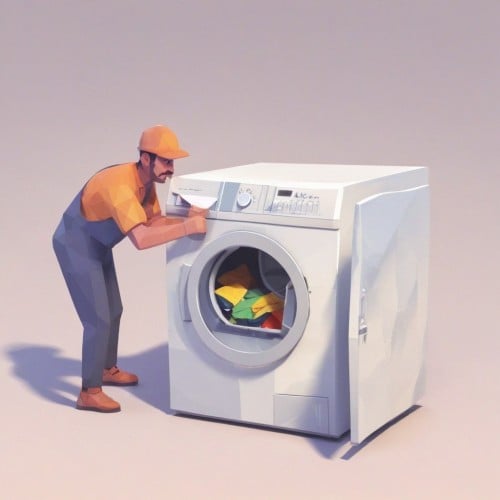-
Table of Contents
- How To Reset Whirlpool Washer Touch Screen
- Understanding the Need for Reset
- How to Reset Whirlpool Washer Touch Screen
- How to Reset Whirlpool Front Load Washer Touch Screen
- Replacement Parts for Whirlpool Washer Touch Screen
- When to Call the Authorized Service
- Whirlpool Washer Touch Screen in America
- Conclusion
How To Reset Whirlpool Washer Touch Screen

Whirlpool washers are renowned for their advanced featues and user-friendly interface. However, like any other electronic device, they may occasionally encounter issues that require a reset. This article will guide you through the process of resetting your Whirlpool washer touch screen, a common solution for many problems.
Understanding the Need for Reset
Before we delve into the reset process, it’s crucial to undertand why you might need to reset your Whirlpool washer touch screen. Common reasons include unresponsive touch screen, software glitches, or error codes that persist even after troubleshooting. Resetting the washer can often resolve these issues, restoring your appliance to its optimal performance.
How to Reset Whirlpool Washer Touch Screen
Resetting your Whirlpool washer touch screen is a straightforward process. Here are the steps:
- Unplug the washer from the power source and wait for about a minute.
- Plug the washer back into the power source.
- Open and close the washer door six times within 12 seconds to reset the washer.
If the touch screen remains unresponsive or the error codes persist, you may need to perform a hard reset. this invoves disconnecting the washer from the power source for several minutes before plugging it back in.
How to Reset Whirlpool Front Load Washer Touch Screen
The process for resetting a Whirlpool front load washer touch screen is similar to the general reset process. here are the steps:
- Unplug the washer from the power source and wait for about a minute.
- Plug the washer back into the power source.
- Open and close the washer door six times within 12 seconds to reset the washer.
If the touch screen remains unresponsive or the error codes persist, you may need to perform a hard reset. this involves disconnecting the washer from the power source for several minutes before plugging it back in.
Replacement Parts for Whirlpool Washer Touch Screen
If resetting your Whirlpool washer touch screen doesn’t resolve the issue, you may need to replace some parts. common replacement parts include the touch screen panel, control board, and door lock. It’s advisable to consult with an authorized service center to ensure you get the correct parts and professional installation.
When to Call the Authorized Service
If your Whirlpool washer touch screen remains unresponsive or continues to display error codes after resetting, it’s time to call the authorized service. They have the expertise to diagnose and fix the issue, ensuring your washer operates optimally. Remember, attempting to fix complex issues yourself can lead to more damage and void your warranty.
Whirlpool Washer Touch Screen in America
Whirlpool washers are widely used in America, with many users praising their advanced features and reliability. There are service centers in many provinces of America, making it easy for users to access professional help when needed. To find the nearest service center, users should call the call center specified on the company’s official website.
Conclusion
Resetting your Whirlpool washer touch screen can resolve many common issues, restoring your appliance to its optimal performance. However, if the problem persists, it’s advisable to consult with an authorized service center. Remember, attempting to fix complex issues yourself can lead to more damage and void your warranty.
Note: The information provided in this article is collected from the internet. There may be inaccuracies, so for the most accurate and up-to-date information, visit the official website of the company. Any responsibility arising from incorrect information or application does not belong to the site owner.