-
Table of Contents
How Do I Turn Off My Samsung Tablet

Turning off a Samsung tablet may seem like a simple task, but it can sometimes be confusing for users who are new to the device or have recently upgraded to a newer model. In this article, we will explore various methods to turn off different Samsung tablet models, including the Galaxy S8, Tab S6 Lite, and Tab S7 FE. We will also address comon troubleshooting examples and provide solution suggestions for users who encounter difficulties in turning off their Samsung tablets.
How to Turn Off a Samsung Tablet
Turning off a Samsung tablet can be done using different methods depending on the model and software version. Here are some common methods:
Method 1: Using the Power Button
The most straightforward way to turn off a Samsung tablet is by using the poer button. Here’s how:
- Locate the power button on your tablet. It is usually located on the side or top of the device.
- Press and hold the power button for a few seconds until a menu appears on the screen.
- Select the “Power Off” or “Turn Off” option from the menu.
- Confirm your selection by tapping “OK” or “Yes” if prompted.
This method should work for most Samsung tablet models, including the Galaxy S8, Tab S6 Lite, and Tab S7 FE.
Method 2: Using the Settings Menu
If the power button on your Samsung tablet is not functioning properly or you prefer a different method, you can also trn off the device using the settings menu. Here’s how:
- Open the “Settings” app on your tablet. you can usually find it in the app drawer or by swiping down from the top of the screen and tapping the gear icon.
- Scroll down and tap on “Power” or “Battery.”
- Select the “Power Off” or “Turn Off” option.
- Confirm your selection by tapping “OK” or “Yes” if prompted.
This method is useful when the power button is not accessible or not working correctly.
Troubleshooting Examples and Solution Suggestions
Some users may encounter difficulties in turning off their Samsung tablets due to various reasons. here are a few troubleshooting examples and solution suggestions:
Issue: Tablet Keeps Turning Off
If your Samsung tablet keeps turning off unexpectedly, it can be frustrating. here are some possible solutions:
- Check the battery level: Ensure that your tablet has enough battery power. If the battery is low, charge it before attempting to turn off the device.
- Restart the tablet: Sometimes, a simple restart can resolve software glitches that cause the tablet to turn off randomly. Press and hold the power button for a few seconds until the device restarts.
- Factory reset: If the issue persists, you may need to perform a factory reset. However, note that this will erase all data on your tablet, so make sure to back up your important files before proceeding.
Replacement Parts for Samsung Tablets
If you are experiencing hardware issues with your Samsung tablet and need to replace certain parts, it is recommended to contact an authorized service center. Samsung tablets are complex devices, and attempting to replace parts without proper knowledge and expertise can lead to further damage. In the United States, Samsung has service centers in many provinces, making it convenient for users to get their tablets repaired.
If you need assistance in finding the nearest service center, visit the official Samsung website and call the designated call center number provided. They will guide you to the nearest authorized service center based on your location.
Conclusion
In conclusion, turning off a Samsung tablet is a simple process that can be done using the power button or the settings menu. However, if you encounter difficulties or your tablet keeps turning off unexpectedly, there are troubleshooting steps you can take to resolve the issue. It is important to seek professional help from authorized service centers for hardware-related problems and to avoid attempting repairs yourself. By following these guidelines, Samsung tablet users in America can enjoy their devices and have access to reliable support when needed.
Note: The information provided in this article is collected from the internet and may contain incorrect information. For the most accurate and up-to-date information, please visit the official website of the company. The site owner does not take any responsibility for any incorrect information or application.




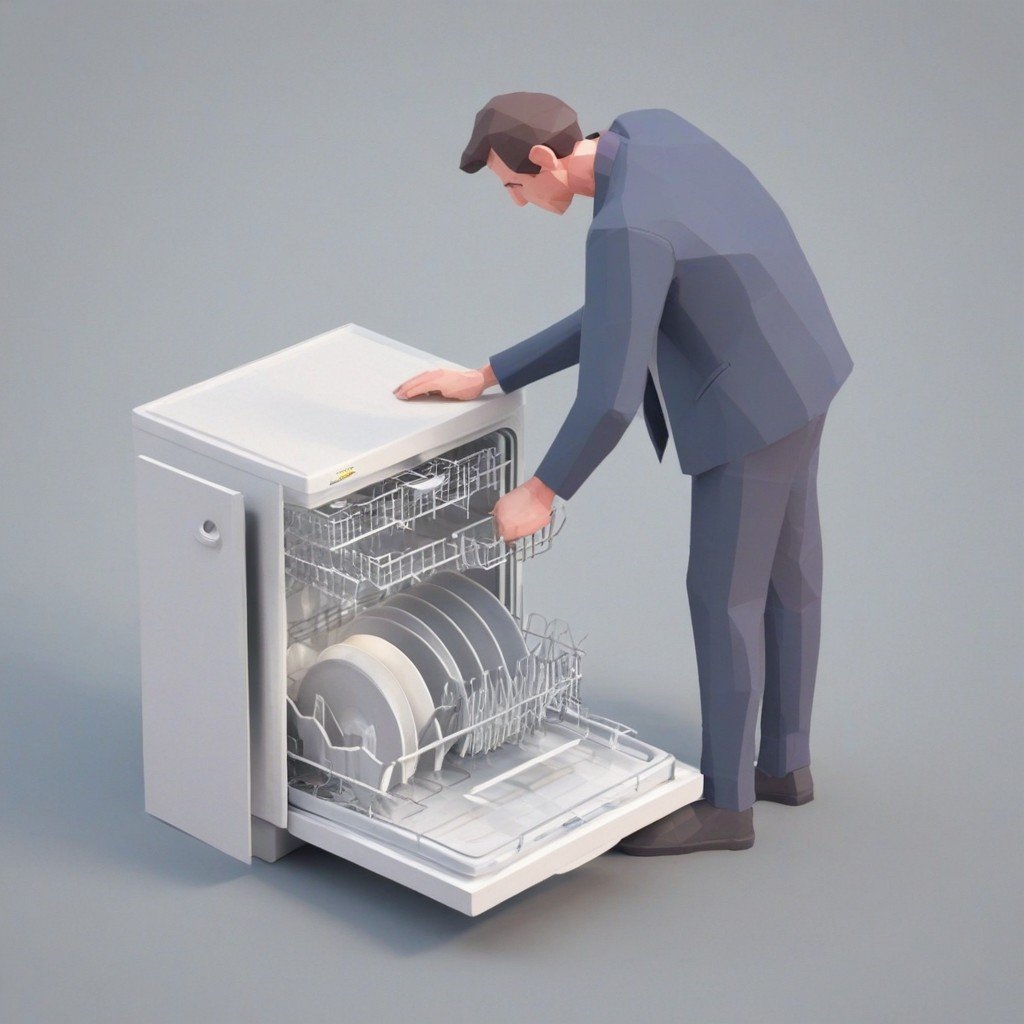



Youtube video updated.