-
Table of Contents
- Samsung Dishwasher Flashing Normal: Troubleshooting and Solutions
- Understanding the Samsung Dishwasher Normal Light
- Possible Causes of Samsung Dishwasher Flashing Normal Light
- Troubleshooting Examples and Solutions
- 1. Check the Water Supply
- 2. Verify Proper Drainage
- 3. Examine the Door Latch
- 4. Check the Control Board
- Replacement Parts for Samsung Dishwasher Flashing Normal
- Calling Authorized Service for Assistance
- Conclusion
Samsung Dishwasher Flashing Normal: Troubleshooting and Solutions
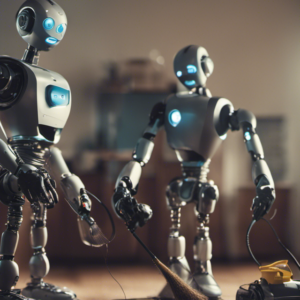
Having a dishwasher at home can be a great convenience, saving you time and effort in cleaning your dishes. However, like any other appliance, dishwashers can someimes encounter issues. One common problem that Samsung dishwasher users may face is the “flashing normal” light. In this article, we will explore the possible causes of this issue and provide troubleshooting tips and solutions to help you resolve it.
Understanding the Samsung Dishwasher Normal Light
Before diving into the troubleshooting process, it’s important to undertand the significance of the “normal” light on your Samsung dishwasher. the normal light indicates that the dishwasher is operating in its regular cycle. However, if this light starts flashing, it indicates that there is an issue that needs attention.
Possible Causes of Samsung Dishwasher Flashing Normal Light
There can be several reasons why your Samsung dishwasher’s normal light is flashing. Here are some common causes:
- Water supply issue: Insufficient water supply or a problem with the water inlet valve can trigger the flashng normal light.
- Drainage problem: If the dishwasher is unable to drain properly, it may result in the normal light flashing.
- Door latch issue: A faulty door latch can prevent the dishwasher from starting its cycle, causing the normal light to flash.
- Control board malfunction: A malfuntioning control board can disrupt the dishwasher’s normal operation and lead to the flashing light.
Troubleshooting Examples and Solutions
Let’s explore some troubleshooting examples and solutions for the samsung dishwasher flashing normal light issue:
1. Check the Water Supply
If your dishwasher is not getting enough water, it may trigger the flashing normal light. Here’s what you can do:
- Ensure that the water supply valve is fully open.
- Check if the water inlet hose is kinked or clogged. Straighten the hose or clean any debris if necessary.
- Inspect the water inlet valve for any signs of damage or blockage. If required, replace the valve.
2. Verify Proper Drainage
A clogged or malfunctioning drainage system can cause the normal light to flash. Follow these steps to address the issue:
- Check the dishwasher’s drain hose for any obstructions. clear any debris or blockages that you find.
- Ensure that the drain hose is properly connected to the sink’s drain or garbage disposal unit.
- Inspect the drain pump for any signs of damage or blockage. Clean or replace the pump if necessary.
3. Examine the Door Latch
A faulty door latch can prevent the dishwasher from starting its cycle, resulting in the flashing normal light. try the following steps:
- Inspect the door latch mechanism for any damage or misalignment. adjust or replace the latch if needed.
- Ensure that the door is closing properly and securely. If not, check for any obstructions or misalignment.
4. Check the Control Board
If none of the above solutions resolve the issue, there might be a problem with the control board. In such cases, it is advisable to call an authorized service technician to diagnose and repair the dishwasher.
Replacement Parts for Samsung Dishwasher Flashing Normal
If you need to replace any parts of your Samsung dishwasher, it’s essential to use genuine spare parts to ensure optimal performance and longevity. Some common replacement parts for Samsung dishwashers include:
- Water inlet valve
- Drain pump
- Door latch assembly
- Control board
When purchasing replacement parts, make sure to check the model number of your dishwasher to ensure compatibility.
Calling Authorized Service for Assistance
If you are unable to resolve the flashing normal light issue on your Samsung dishwasher, it is recommended to call the authorized service center for assistance. Samsung has service centers located in various provinces across America, ensuring prompt and reliable support for their customers. To find the nearest service center, visit the official Samsung website and contact the call center number provided.
Conclusion
In conclusion, a flashing normal light on your Samsung dishwasher indicates an issue that needs attention. By following the troubleshooting tips and solutions provided in this article, you can resolve common problems related to water supply, drainage, door latch, and control board. Remember to use genuine replacement parts when necessary and seek assistance from authorized service centers if needed. Enjoy the convenience of your Samsung dishwasher and keep your dishes sparkling clean!
Note: The information provided in this article is collected from various sources on the internet. While efforts have been made to ensure accuracy, it is always recommended to visit the official website of the company for the most up-to-date and accurate information. The site owner does not bear any responsibility for incorrect information or its application.


