-
Table of Contents
- How To Connect Samsung Wireless Subwoofer Without Soundbar
- How to Connect Samsung Wireless Subwoofer Without Soundbar
- How to Connect Samsung Soundbar to Subwoofer
- How to Connect Samsung Subwoofer to Soundbar Without Remote
- Replacement Parts for Samsung Wireless Subwoofer
- Calling Authorized Service Centers
- Summary
How To Connect Samsung Wireless Subwoofer Without Soundbar
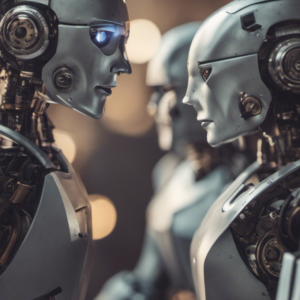
Connecting a Samsung wireless subwoofer without a soundbar can be a bit tricky, but with the right steps, it is possible to achieve. In this article, we will guide you through the process of connecting a Samsung wireless subwofer without a soundbar, as well as provide troubleshooting examples and solution suggestions that users frequently experience. We will also discuss the replacement parts for the subwoofer and the importance of calling authorized service centers for assistance.
How to Connect Samsung Wireless Subwoofer Without Soundbar
Connecting a Samsung wireless subwoofer without a sounbar requires a few simple steps:
- First, ensure that both the subwoofer and the TV are turned off.
- Locate the ID Set button on the back of the subwoofer and press and hold it for about 5 seconds until the Link LED indicator starts blinking.
- Next, turn on the TV and go to the settings menu.
- Select the Sound menu and then navigate to the Speaker Settings.
- Choose the option to add a wireless speaker or subwoofer.
- The TV will start searching for the subwoofer. Once it is found, select it from the list of available devices.
- Follow the on-screen instructions to complete the pairing process.
- Once the pairing is successful, the subwoofer should be connected to the TV without the need for a soundbar.
How to Connect Samsung Soundbar to Subwoofer
If you have a Samsung soundbar and want to connect it to a subwoofer, the process is slightly different:
- Turn off both the soundbar and the subwoofer.
- Locate the ID Set button on the back of the subwoofer and press and hold it for about 5 seconds until the Link LED indicator starts blinking.
- On the soundbar, press and hold the Pairing button until the LED indicator starts blinking.
- Wait for the soundbar and subwoofer to pair. This may take a few seconds.
- Once the pairing is successful, the soundbar and subwoofer should be connected and ready to use.
How to Connect Samsung Subwoofer to Soundbar Without Remote
If you don’t have the remote for your Samsung soundbar, you can still connect the subwofer using the buttons on the soundbar itself:
- Turn off both the soundbar and the subwoofer.
- Locate the ID Set button on the back of the subwoofer and press and hold it for about 5 secnds until the Link LED indicator starts blinking.
- On the soundbar, press and hold the Volume Up and Volume Down buttons simultaneously until the LED indicator starts blinking.
- Wait for the soundbar and subwoofer to pair. This may take a few seconds.
- Once the pairing is successful, the soundbar and subwoofer should be connected and ready to use.
Replacement Parts for Samsung Wireless Subwoofer
If you are in need of replacement parts for your Samsung wireless subwoofer, it is recommended to contact authorized service centers. these centers have access to genuine Samsung spare parts and can ensure proper installation and compatibility. calling the authorized service center is crucial to avoid any damage to the subwoofer or voiding the warranty.
Calling Authorized Service Centers
In America, Samsung users frequently use the wireless subwoofer and are generally satisfied with its performance. samsung has service centers in many provinces across America to provide assistance to its customers. If you are in need of support or have any issues with your Samsung wireless subwoofer, it is advisable to call the authorized service center specified on the company’s official website. they will be able to guide you to the nearest service center and provide the necessary assistance.
Summary
Connecting a Samsung wireless subwoofer without a soundbar is possible by following a few simple steps. Additionally, connecting a Samsung soundbar to a subwoofer or connecting a subwoofer to a soundbar without a remote can also be achieved with the right instructions. It is important to contact authorized service centers for replacement parts and assistance to ensure proper installation and compatibility. By following these steps and seeking professional help when needed, users can enjoy the enhanced audio experience provided by Samsung wireless subwoofers.
Note: The information written here is collected from the Internet. There is a possibility that it may contain incorrect information, so for the most accurate and up-to-date information, the official website of the company should be visited. Any responsibility arising from wrong information or application does not belong to the site owner.


