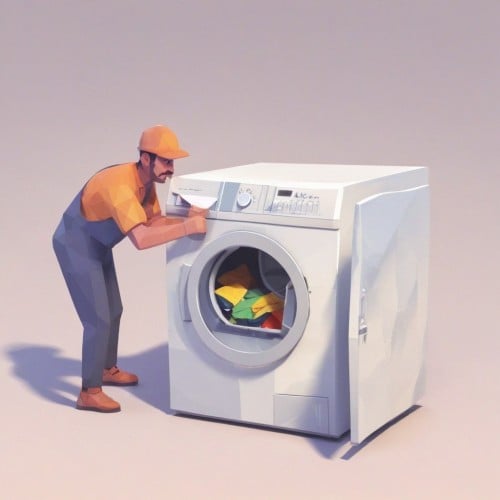-
Table of Contents
Understanding the Whirlpool Oven Reset Button

Whirlpool ovens are renowned for their reliability and advaned features, making them a popular choice among American households. However, like any other appliance, they may occasionally encounter issues that require resetting. This article will guide you through the process of resetting your Whirlpool oven using the reset button, troubleshooting common problems, and when to seek professional help.
Locating the Whirlpool Oven Reset Button
The reset button on a Whirlpool oven is typically locaed on the control panel. Depending on the model, it may be labeled as “Reset,” “Clear/Off,” or “Cancel.” In some models, such as the Whirlpool Accubake oven, the reset function is integrated into the oven’s digital interface, and you can reset the oven by pressing and holding the appropriate button for a few seconds.
How to Reset a Whirlpool Oven
Resetting your Whirlpool oven is a straightforward process. Here are the steps:
- Locate the reset button on the control panel.
- Press and hold the reset button for about 5 seconds.
- Release the button when the oven’s display panel goes blank or beeps, indicatng that the reset is successful.
If your oven does not have a dedicated reset button, you can try unplugging the oven from the power source, waiting for a few minutes, and then plugging it back in. this method effectively resets the oven’s internal computer and can resolve many common issues.
Troubleshooting Common Issues
While resetting your oven can solve many problems, some issues may persist. Here are some common problems and their potential solutions:
- Problem: The oven does not heat up. Solution: check if the oven is in Sabbath mode. If it is, disable this mode following the instructions in the user manual.
- Problem: The oven’s display is blank. Solution: the oven might be in Energy Saving mode. Press and hold the “Timer” button for five seconds to exit this mode.
- Problem: The oven door is locked. Solution: This could be due to the self-cleaning cycle. Wait for the cycle to finish and the oven to cool down before attempting to open the door.
Replacement Parts for the Whirlpool Oven Reset Button
If the reset button on your Whirlpool oven is not functioning, it may need to be replaced. You can find replacement parts on Whirlpool’s official website or from authorized dealers. Always ensure that the replacement part is compatible with your oven model.
When to Call for Professional Help
If resetting your oven does not resolve the issue, or if you are uncomfortable performing these steps yourself, it is advisable to seek professional help. Whirlpool has service centers in many provinces across America. You can find the nearest service center by calling the number provided on the company’s official website.
Conclusion
While the Whirlpool oven is a reliable and user-friendly appliance, understanding how to use the reset button can help you troubleshoot common issues and keep your oven functioning optimally. However, if the problem persists, don’t hesitate to contact a professional for assistance.
Note: The information provided in this article is collected from various online sources. While we strive for accuracy, there may be instances of incorrect information. For the most accurate and up-to-date information, please visit the official Whirlpool website. The site owner is not responsible for any inaccuracies or any actions taken based on the information provided in this article.