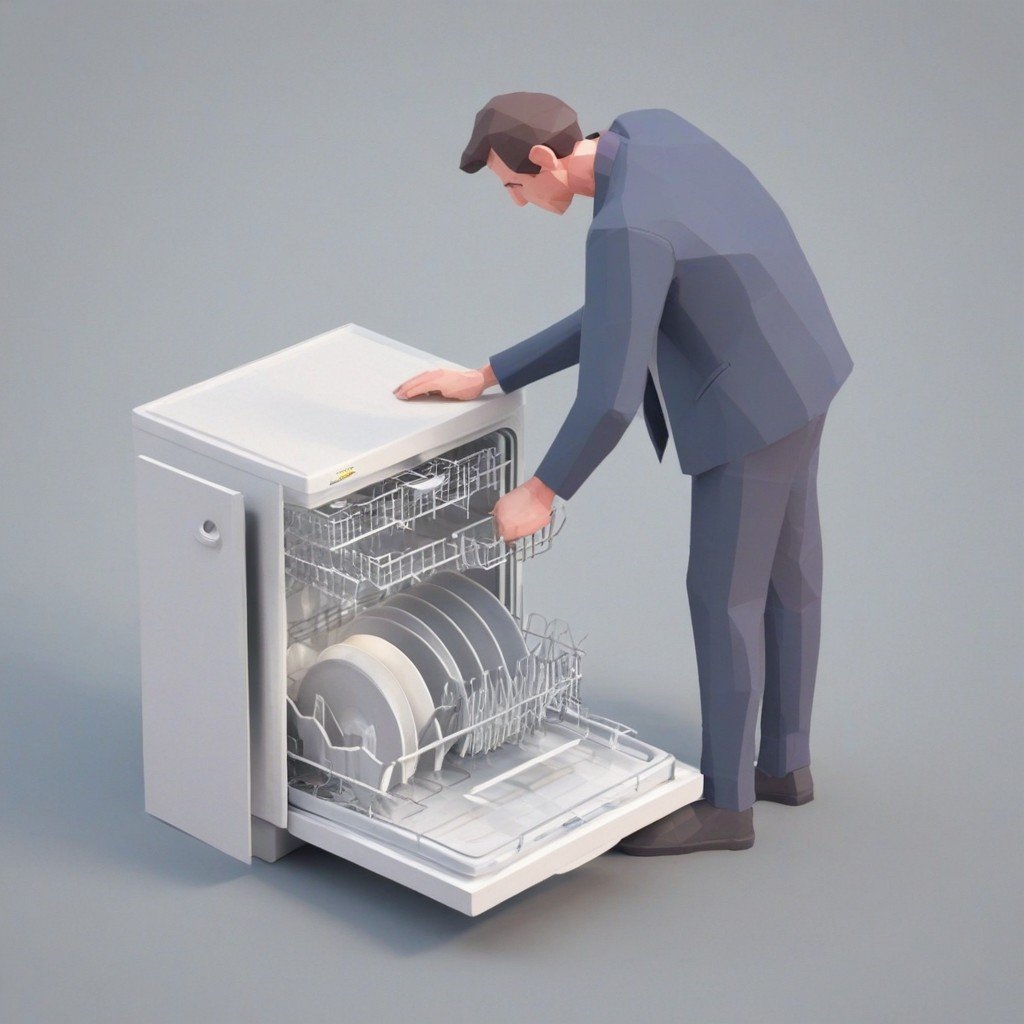-
Table of Contents
- Samsung Dryer No Heat: Troubleshooting and Solutions
- Common Causes of Samsung Dryer No Heat
- Troubleshooting Examples and Solutions
- Samsung Dryer Not Heating No Error Code
- Samsung Dryer Not Drying No Heat
- Replacement Parts for Samsung Dryer No Heat
- Calling Authorized Service for Samsung Dryer No Heat
- Conclusion
Samsung Dryer No Heat: Troubleshooting and Solutions

Having a Samsung dryer that doesn’t produce heat can be frustrating, especially when you rely on it to dry your clothes efficiently. However, this issue is not uncommon, and there are several troubleshooting steps you can take to identify and resolve the problem. In this article, we will explore the possible causes of a Samsung dryer not heating and provide you with valuable insights and solutions.
Common Causes of Samsung Dryer No Heat
When your Samsung dryer fails to produce heat, there could be various reasons behind it. Here are some common causes:
- Faulty Heating Element: The heating element is responsible for generating heat in the dryer. If it becomes defective, the dryer won’t produce any heat.
- Thermal Fuse Issue: The thermal fuse is a safety device that prevents the dryer from overheating. If it blows, it will cut off power to the heating element, resulting in no heat.
- Malfunctioning Thermostat: The thermostat regulates the temperature inside the dryer. If it malfunctions, it may not signal the heating element to produce heat.
- Blocked Ventilation: A clogged or restricted ventilation system can prevent proper airflow, leading to a lack of heat in the dryer.
Troubleshooting Examples and Solutions
Let’s take a look at some troubleshooting examples and possible solutions for a Samsung dryer not heating:
Samsung Dryer Not Heating No Error Code
If your Samsung dryer is not heating and no error code is displayed, it could indicate a problem with the heating element. Here’s what you can do:
- Check the heating element for any visible signs of damage or breakage. If it appears faulty, it may need to be replaced.
- Use a multimeter to test the heating element for continuity. If there is no continuity, it means the heating element is defective and needs to be replaced.
- Ensure that the dryer is receiving adequate power supply. Check the circuit breaker and make sure it hasn’t tripped.
Samsung Dryer Not Drying No Heat
If your Samsung dryer is running but not drying your clothes due to a lack of heat, follow these steps:
- Check the thermal fuse for continuity using a multimeter. If it doesn’t have continuity, it has blown and needs to be replaced.
- Inspect the thermostat for any signs of malfunction. If it’s not functioning correctly, it may need to be replaced.
- Clean the dryer’s ventilation system thoroughly to ensure proper airflow. Remove any lint or debris that may be blocking the vents.
Replacement Parts for Samsung Dryer No Heat
If you determine that a specific part needs to be replaced, it’s essential to find the right spare part for your Samsung dryer. Here are some common replacement parts you may need:
- Heating Element
- Thermal Fuse
- Thermostat
- High-Limit Thermostat
- Thermistor
When purchasing replacement parts, make sure to buy genuine Samsung parts or high-quality alternatives to ensure compatibility and longevity.
Calling Authorized Service for Samsung Dryer No Heat

If you are unable to troubleshoot or resolve the issue on your own, it is advisable to call an authorized service center for assistance. Samsung has service centers located in many provinces across America, making it convenient for users to seek professional help.
To find the nearest service center, visit the official Samsung website and contact the call center number provided. They will guide you to the appropriate service center based on your location.
Conclusion
A Samsung dryer not producing heat can be a frustrating problem, but with the right troubleshooting steps, you can identify and resolve the issue. By checking the heating element, thermal fuse, thermostat, and ventilation system, you can often pinpoint the cause of the problem and take appropriate action. If all else fails, calling an authorized service center is recommended. Remember to use genuine Samsung replacement parts or high-quality alternatives for optimal performance. Keep your dryer well-maintained to ensure it continues to provide efficient drying for your laundry needs.
Note: The information provided in this article is collected from the internet and may contain incorrect information. For the most accurate and up-to-date information, please visit the official website of the company. The site owner does not bear any responsibility for any incorrect information or application.
January 14, 2024 Additional Information;
Title: Troubleshooting Guide: Samsung Dryer Not Heating Up? Here’s What You Can Do
Introduction:
Samsung dryers are known for their reliability and efficiency in drying clothes. However, encountering a situation where your Samsung dryer is not producing heat can be frustrating. In this article, we will explore common problems that may cause a Samsung dryer to have no heat and provide practical solutions for users to resolve these issues.
1. Check the Power Supply:
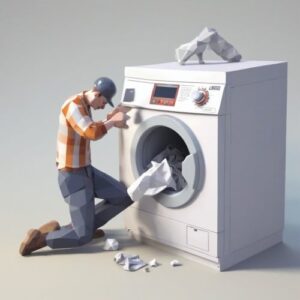
The first step in troubleshooting a Samsung dryer with no heat is to ensure it is receiving an adequate power supply. Make sure the dryer is properly plugged into a functioning power outlet. Additionally, check if the circuit breaker has tripped or if a fuse has blown. Resetting the breaker or replacing the fuse might restore the heat function.
2. Examine the Heating Element:
A faulty heating element is often the culprit behind a Samsung dryer not producing heat. To inspect the heating element, disconnect the dryer from the power source and locate the heating element at the back of the dryer. Check for any visible signs of damage or breakage. If the heating element appears damaged, it should be replaced with a new one.
3. Clean the Dryer Vent and Lint Filter:
Clogged dryer vents and lint filters can obstruct airflow, leading to inadequate heating. Regularly clean the lint filter before or after each drying cycle to ensure proper airflow. Additionally, inspect the dryer vent for any blockages or build-up of lint. Clear any obstructions to improve heat circulation.
4. Verify the Thermostat Settings:
Check the thermostat settings on your Samsung dryer to ensure they are correctly configured. Some models have multiple heat settings, including low, medium, and high. Adjust the thermostat to a suitable heat setting and retest the dryer.
5. Examine the Thermal Fuse:
The thermal fuse is a safety component that prevents the dryer from overheating. If the thermal fuse is blown, it can interrupt the heating process. Locate the thermal fuse, typically found on the blower housing or heating element assembly, and test it for continuity using a multimeter. If the thermal fuse is defective, it should be replaced.
6. Seek Professional Assistance:

If you have followed the troubleshooting steps above and your Samsung dryer still does not produce heat, it may be time to seek professional assistance. Contact a certified technician or Samsung customer support for further diagnosis and repair.
Conclusion:
A Samsung dryer not generating heat can be inconvenient, but most common problems have simple solutions. By checking the power supply, examining the heating element, cleaning the dryer vent and lint filter, verifying the thermostat settings, and inspecting the thermal fuse, users can troubleshoot and resolve heat-related issues with their Samsung dryer. However, in more complex cases, it is advisable to consult a professional for assistance. Enjoy the efficient and reliable performance of your Samsung dryer once again!
(Note: This article is intended for informational purposes only and does not substitute professional advice. Follow all safety precautions and refer to the user manual provided by Samsung for specific instructions related to your dryer model.)